Virus vs Malware vs Ransomware: What's the Difference in 2024?
Viruses, malware, and ransomware all pose a significant risk to your security. They can harm your computer, delete your files, and cost you a lot of money.
In this article, we will . We'll explain the differences between them and show you how to stay safe.
General Overview
Viruses are malicious pieces of code that infect your device without your knowledge. They can affect your device's performance, delete files, send spam, and even corrupt your hard drive. They multiply and spread to other machines, often before you're aware of an infection.
Malware is the general term for any program that is designed to damage, disrupt, or hack a device. Viruses and ransomware are malware.
Ransomware is malicious programs that block access to your device until you pay a ransom fee to its creator. It is often very difficult and expensive to remove.
Viruses
What is a Virus?
Viruses are malevolent programs that spread from one device to another through infected files and websites. Once your device has been exposed to a virus, it will install itself and run on your system without your knowledge. Viruses have the potential to corrupt your files and interfere with your device's performance.
What Do Viruses Do?
Viruses come in many forms. Some damage your programs, destroy your files, and even format your hard drive. Others will replicate themselves and flood your local network, blocking your internet access. Even the most minor virus is likely to use a significant portion of your device's memory and slow your system down.
How Do They Spread?
Even if you are very careful about the websites you visit, it's likely that at some point your device has been exposed to a virus. Your device can become infected through everyday activities, such as:
- Sharing files between computers, including photos, music, and Word documents.
- Visiting infected websites even if you don't download anything.
- Torrenting files.
- Opening an infected email attachment even if it's from a source you trust.
- Downloading free software, like games and browser toolbars.
- Using portable media, like USB drives, that have been connected to an infected device.
How Can a Virus Hurt Me?
Viruses can:
- Impair your system's performance, or stop your device working altogether.
- Cause your device to crash.
- Delete your files, including photographs and videos.
- Display messages on your screen, or trigger annoying pop-ups.
- Send spam emails to your contacts and spread to their devices.
If your device is infected, repairs can be costly. While some viruses can simply be removed with an antivirus program, recovering data or a corrupted hard drive will require a visit to your local repair store. Some data cannot be recovered once it is lost.
How are Viruses Different from Malware and Ransomware?
Viruses are a type of malware. But, unlike ransomware, they don't lock your files or demand a fee for their recovery. Instead, viruses corrupt your files, affect your device's performance, and cause unexpected malfunctions.
Viruses in Action
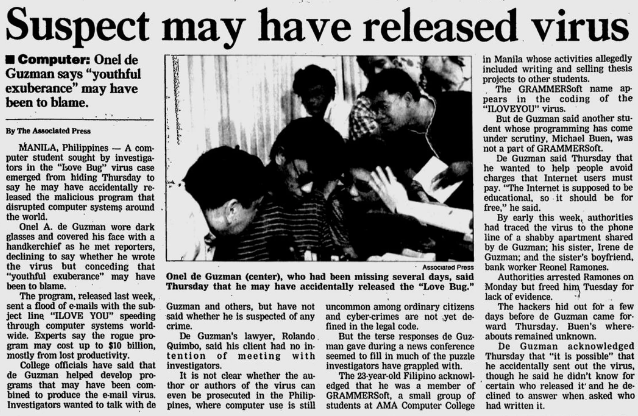
The ILOVEYOU virus is one of the most expensive infections to date. It cost approximately $15 billion (USD) in damages.
The virus arrived in homes and businesses inside an email with the subject line, “I Love You.” Millions of devices became infected when people opened the email's attachment, a text file that appeared to be a love letter. ILOVEYOU swept through banks, security firms, and even internet companies.
Once downloaded, the virus corrupted system files and deleted users' data. It duplicated quickly, spreading itself via spam emails sent from the host computer.
Top 3 Virus Myths and Facts
1. Myth: Apple devices can't get viruses.
Fact: This is one of the most popular myths about viruses. Virus programmers are always refining their codes to infect all systems, and Apple devices aren't immune.
2. It's always safe to open email attachments from trusted sources.
Fact: Even if an email comes from a trusted person, like a friend or colleague, it could be infected. Many viruses will hack into the host device's contact list and send out an email with an infected attachment.
Even if someone has sent you an attachment themselves, if their system has a virus, it could infect your device. If you're not expecting an email from someone, or something seems suspicious, it's best to avoid opening email attachments.
3. Firewalls always protect against viruses.
Fact: Although firewalls are a great line of defense, they might not always protect your device from viruses. There are many infections that can sneak past fires, and some can even disable them.
Malware
What is Malware?
Malware is the umbrella term that describes all malicious software, including ransomware and viruses. Other types of malware include:
Spyware: Allows hackers to track your device's activity.
Bots: Self-propagating programs that infiltrate devices and connect them to a central server. This network is called a botnet. Botnets use your device's power and memory to send spam, perform DDoS attacks, and other resource-hungry actions.
Bots can also record your keystrokes, obtain your passwords, and steal your financial information.
Rootkits: Allow hackers to control your device without your knowledge. Once a rootkit has been installed, the hacker can launch files on your device and configure its system. This allows them to spy on your usage and steal your information.
Worms: These are like viruses, but they are standalone programs that don't need a host file to spread. They self-replicate and spread through networks automatically.
What Does Malware Do?
Malware compromises your device, slowing down its basic functions and breaching its security. It can be used to steal your data, control your device, and harvest your resources for illegal activities.
How Does Malware Spread?
Malware can infect your device in several ways. Similar to viruses, it can be transmitted via file sharing, downloading free software, email attachments, using compromised portable storage devices, and visiting infected websites.
Scareware programs are another way that malware can infect your device. These are fraudulent antivirus programs that pretend to protect you from viruses, but actually expose you to threats.
When you install scareware, it will notify you that your system is infected even though it isn't. It will then ask you to click a link to clean up the viruses. However, this link will download more malware.
How Can Malware Hurt Me?
The harmful effects of malware include:
- Slow device performance.
- Identity theft.
- Credit card fraud and other types of theft.
- Inability to start or shut down your device.
- Corrupted programs and files.
- Loss of data.
Malware in Action

In 2017, internet security firm Kaspersky discovered Xafecopy. This malware was embedded in a variety of Android phone apps. When an infected app was installed, it downloaded malware to the user's device.
Xafecopy would then automatically click on websites that used WAP billing and subscribe the user to several services that charged directly to their phone bill.
Top 3 Malware Myths and Facts
1. Myth: You'll know if your device is infected.
Fact: Approximately 1/3 of all computers are infected with malware at any given time. It's quite common for a malware infection to go undetected, and you may not be able to tell if your computer is compromised.
2. Myth: Well-known websites don't contain malware.
Fact: Even the most reputable sites aren't immune to malware. In the past, Yahoo, the New York Times, and even the BBC have fallen victim to it. Malware programmers often run malicious third-party ads on legitimate websites that spread their programs. You don't need to click on the ads, simply viewing them will install the malware on your device.
3. Myth: Malware isn't dangerous if you don't store important files on your device.
Fact: Malware is a threat to your security even if you don't store important files on your device. It rarely searches your computer for the information it wants. Instead, it will access your email to spam your contacts and record your keystrokes to steal your banking details and login information.
Ransomware
What is Ransomware?
Ransomware locks your files and programs and demands a ransom for their release. The fee to unlock your device is usually hundreds of dollars. In some cases, ransomware programmers have demanded thousands.
What Does Ransomware Do?
Basic ransomware will lock your device so you can't access your files and programs.
Sophisticated ransomware variants will entirely encrypt your files. A unique key is required to decrypt these files, which the developer 'offers' you in exchange for the ransom payment.
How Does Ransomware Spread?
The most common mode of infection is spam messages. Victims are tricked into opening an infected email attachment which downloads the ransomware to their device.
Often, these emails appear to be from friends, colleagues, and family members.
Ransomware also targets your device through file sharing and malicious websites.
How Can Ransomware Hurt Me?
Ransomware exploits its victims for money. You will be faced with the choice of paying the ransom or losing your files and programs.
How is Ransomware Different from Viruses and Malware?
Ransomware is a type of malware. However, unlike viruses, it encrypts or locks your data, forcing you to pay a ransom.
Ransomware in Action
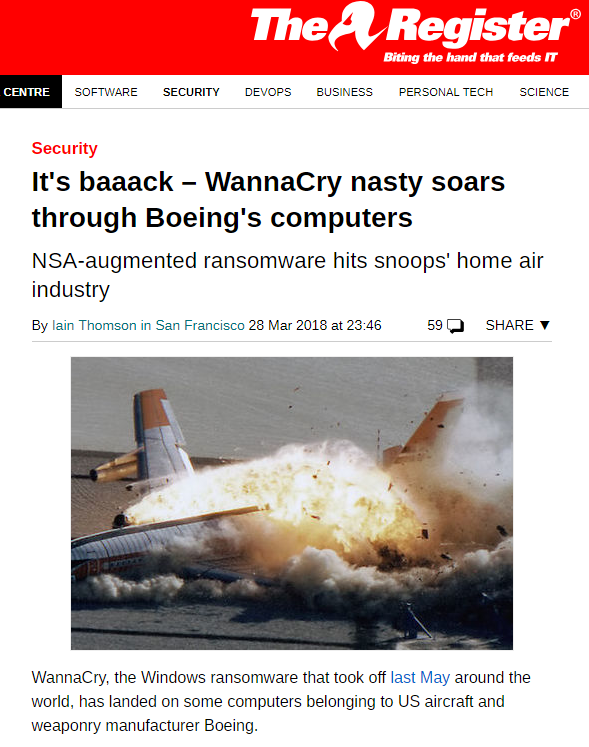
WannaCry was one of the most devastating ransomware attacks in history. It attacked over 200,000 devices, including bank networks and law enforcement agencies.
Damages were estimated to cost $8 billion (USD).
Top 3 Ransomware Myths and Facts
1. Myth: If you pay the ransom, you'll get your data back.
Fact: According to the research firm, CyberEdge, 50.6% of ransomware victims who paid the ransom never regained access to their files. If you experience an attack, we advise you to seek further help and to not pay the ransom.
2. Myth: Ransomware only attacks businesses, not individuals.
Fact: Ransomware does not discriminate. Both business networks and individuals can fall victim to ransomware attacks.
3. Myth: Backups will always restore your data.
Fact: Although we strongly recommend regular backups, it may not help if your data is being held to ransom. Many ransomware programs will gain access to your backups as well. And, if you manage to restore your data, you risk re-installing the ransomware, too.
How to Deal with Ransomware
There are a few steps you can take to regain control of your device after a ransomware infection, but the best cure is prevention. Always make sure that your files backed up in multiple places so you can restore your them if you need to.
If your device is infected with ransomware, you will need some technical know-how to restore it. If you’re not confident with computers, it may be a good idea to disconnect your device and take it to a trusted repairer, instead.
Please note we advise against paying the ransom fee. You may not get your files back, and it helps to finance this scary cyber crime.
Do not unlock or recover any files without reinstalling your operating system first. If you do, traces of malware may still be left on your device.
- Disconnect your device from other devices and your network. This will stop the ransomware infecting other devices.
- Take a photo of your screen so you can file a police report.
- If your backup drive wasn't connected when the infection started, plug it into another device to make sure your backup is safe. Please note that if ransomware has also attacked your backup, it could spread to your other devices.
- If your back up is clean, you can reinstall your operating system, or reset your device to its factory settings.
- Once you have reinstalled your operating system, run an antivirus scan to ensure your device is free of ransomware. You can then copy your backup files over.
If your backup is in cloud-based storage, like Google Drive: complete all of the above steps, checking that your Google Drive files haven’t been infected, either.
How Can I Stay Safe Online?
Use a VPN
VPNs are powerful tools that boost your online security. They allow you to access the internet anonymously and protect your internet traffic from hackers, trackers, and spies.
Some VPNs offer built-in malware blockers. This stops malware before it can infect your device. To learn more, take a look at our complete VPN guide.
The best VPN for protecting your computer from malware is ExpressVPN because of its military-grade security features. It also boasts incredible speeds and a global network of reliable servers. You can test ExpressVPN out for yourself and if you’re not satisfied, you have up to 30 days to claim a refund.
Use an Ad Blocker
Malware creators run ads on reputable websites that install malware on your device. Ad blockers prevent these ads from running, so they can't attack your device.
Our experts have reviewed the best and worst ad blockers on the market to help keep your device safe.
Some VPNS offers built-in ad blockers, too. These run in the background while you browse, stopping pesky ads and protecting your device from harm.
Install Antivirus Software
Antivirus software is a must-have on any device, including phones and tablets. It scans your device for malicious files and quarantines or deletes them to protect your data.
Antivirus software can remove most malware programs before they damage your device, but you must keep it up-to-date so it can recognize the latest threats.
The Verdict
The best way to prevent viruses, malware, and ransomware is to use a VPN and a quality antivirus program. For an in-depth explanation of the differences between the two, you can refer to our guide.
Summary
Malware, viruses, and ransomware have the potential to destroy your files, slow your system, and cause your device to crash. Hackers can even use malware to steal your identity or commit fraud.
The best way to protect yourself from these dangers is to install an antivirus program on your device and use a VPN.
Further Reading
Looking for a VPN that suits your needs? Here are our top recommendations!
You can save money on your service by using our exclusive VPN deals and coupons.
Your data is exposed to the websites you visit!
Your IP Address:
Your Location:
Your Internet Provider:
The information above can be used to track you, target you for ads, and monitor what you do online.
VPNs can help you hide this information from websites so that you are protected at all times. We recommend ExpressVPN — the #1 VPN out of over 350 providers we've tested. It has military-grade encryption and privacy features that will ensure your digital security, plus — it's currently offering 49% off.
Leave a comment

Thanks for submitting a comment, %%name%%!
We check all comments within 48 hours to ensure they're real and not offensive. Feel free to share this article in the meantime.
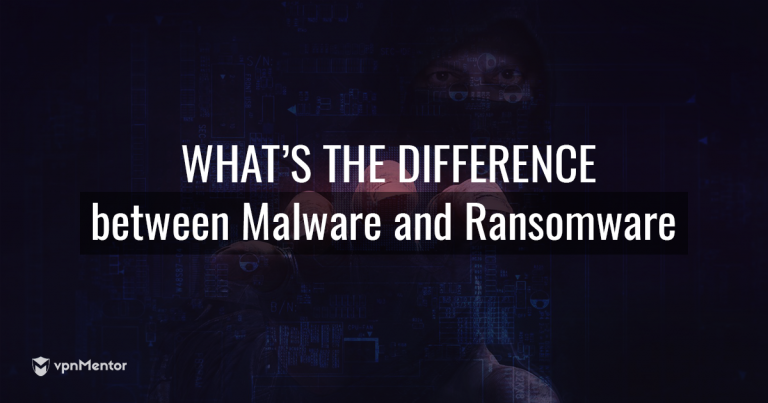

Please, comment on how to improve this article. Your feedback matters!