Wie man HBO Max sicher mit einem VPN online schaut 2025
It is only available in some locations. HBO Max hasn't made it to the East, like some European countries, Asia or Australia. To find out whether you can watch its content or not, HBO Max reads your IP address to find out your geographical location. If you are not at one of the licensed locations, you cannot watch the shows.
Technically speaking, a VPN can give you an IP address from a licensed location (such as the USA). This means you can theoretically watch HBO Max content from anywhere. However, you should be aware that this violates the platform's terms of use. It may even be a copyright violation.
However, if (HBO) Max is available in your location and you just want to protect your connection while streaming, my top recommendation is ExpressVPN. It provides fast servers so you can easily find a nearby connection for HD streaming. Thanks to the advanced security features, your data remains private. You can also try it risk-free because there is a 30-day money-back guarantee*.
Stream in HD with ExpressVPN >>
Quick Guide: How to watch HBO Max with a VPN in three easy steps
Best VPNs to Watch HBO Max Online 2025
1. ExpressVPN – best VPN overall and very fast speeds to watch HBO Max in UHD
ExpressVPN is one of the fastest VPNs, so it's perfect for streaming HBO Max in Ultra HD. I tested five servers in the US and my download speeds averaged 48.5 Mbps (only 7% slower than my base speed). You only need 25 Mbps to enjoy smooth streaming in Ultra HD, so I was able to access Euphoria for hours in crystal clear quality without any slowdown.
There are apps for the most popular devices - including streaming devices like the Fire Stick. In addition, ExpressVPN offers Smart DNS (MediaStreamer) so you can watch HBO Max on devices that don't support VPNs. This also applies to smart TVs and game consoles. The process is pretty simple and it took me less than five minutes to set up on my Samsung smart TV. All you have to do is paste the provided DNS code into your TV's network settings and you can watch HBO Max on your big screen.
The only slight downside to ExpressVPN is its higher prices. For the long-term package, you start at $4,99/Monat. There are also short-term options, but they will cost you more overall. When I signed up for the long-term plan, I was happy that I got 61% discount on my subscription. That's why it's a pretty good deal.
ExpressVPN also offers a 30-day money-back guarantee so you can it you can test it risk-free. If it's not right for you, you have 30 days to request a refund. I tested this policy after using the VPN for three weeks. The 24/7 live chat was easy to use. My request was approved quickly and it only took four days to get my money back. Anmerkung der Redaktion: Transparenz ist einer unserer Grundwerte bei vpnMentor, daher sollten Sie wissen, dass wir zur gleichen Eigentümergruppe wie ExpressVPN gehören. Dies hat jedoch keinen Einfluss auf unseren Prüfungsprozess.
2. CyberGhost – streaming optimized servers to reliably stream HBO Max
CyberGhost offers HBO Max-optimized servers that are regularly tested to ensure they work reliably with the platform. My international team tested the five global servers for HBO Max (including Spain, Finland, and Sweden) and confirmed that there are stable connections for the respective libraries. My colleague in the US had the same experience while using the US-based HBO Max optimized servers at his US location.
Thanks to its user-friendly interface, the VPN is also an excellent choice for beginners. It only took me two minutes to download and install it on my Fire TV. It only takes a few seconds until you find a server and can connect to it. I liked that no manual configuration is required, as by default CyberGhost automatically selects the fastest protocol and best settings for streaming.
CyberGhost's long-term plans are pretty affordable - you can get for just $2,19/Monat. It offers the same features as the shorter packages and you also get your own IP address for a few euros more per month. This is an IP that only you can use, so HBO Max doesn't notice that you're using a VPN.
The package also offers a generous 45-day money-back guarantee. It is longer than most VPNs. I tested it and had no problems canceling my subscription within that time frame. All I had to do was answer a few simple questions and I got my money back within five days. Anmerkung der Redaktion: Transparenz ist einer unserer Grundwerte bei vpnMentor, daher sollten Sie wissen, dass wir zur gleichen Eigentümergruppe wie CyberGhost VPN gehören. Dies hat jedoch keinen Einfluss auf unseren Prüfungsprozess.
3. Private Internet Access - huge network makes it easy to find a nearby HBO Max server
Private Internet Access (PIA) offers one of the largest networks of 29.650 servers worldwide, including most countries that have an HBO Max license. It also offers connections in every state in the US – my colleague in the US tested 10+ servers in the US and all of them worked with his Max account.
Servers optimized for streaming are also available. But unlike CyberGhost, they are region specific and not targeted at specific platforms. Still, they are very reliable for streaming HBO Max and Max as well as many other platforms like Netflix, Disney+, Hulu, and more. However, make sure that you are within the licensed regions so that you do not violate the platforms' terms and conditions.
My only criticism is that the app offers too many customization options. This can be a bit overwhelming for new users. However, the app is preconfigured with the best settings for streaming, so you don't have to change anything to watch HBO Max.
There are several packages you can choose from and they all offer the same features. The long-term packages offer the best value and cost only $2,19/Monat. I also received a year of free encrypted cloud storage when I signed up.
Since PIA offers a 30-day money-back guarantee, you can HBO Try Max before making a decision. To test this, I contacted customer service via live chat to cancel my subscription. The sales rep didn't pressure me to stay. He simply asked for a reason for the termination. After five days I had my money back in my account. Anmerkung der Redaktion: Transparenz ist einer unserer Grundwerte bei vpnMentor, daher sollten Sie wissen, dass wir zur gleichen Eigentümergruppe wie Private Internet Access gehören. Dies hat jedoch keinen Einfluss auf unseren Prüfungsprozess.
How to watch HBO Max (and Max) with a VPN
Important! These guides are about watching HBO Max or Max safely with a VPN in a country with a license. Using a VPN to watch content from another HBO Max country's library is against the terms of service and could even be a copyright violation. The team and I do not tolerate this and we advise you to use the VPN responsibly.
On computers and smartphones
You can protect your connection and watch HBO Max safely on your Windows, macOS, Android and iOS devices by simply installing a VPN on your preferred device.
- Sign up for a reputable VPN. I recommend ExpressVPN for its fast speeds and smooth connections for watching HBO Max.
 You can try most VPNs risk-free, including ExpressVPN because they have a money-back guarantee
You can try most VPNs risk-free, including ExpressVPN because they have a money-back guarantee - Download the VPN app to your device. To download the VPN on your computer, visit the official website and download the app from there. If you want to stream HBO Max on your Android or iOS device, simply download the app from the respective app store. Then enter your login details.
 Most VPNs these days offer cross-platform support and can be used on many devices
Most VPNs these days offer cross-platform support and can be used on many devices - Connect to a server in your HBO Max licensed country. Open the VPN app. Then select a server in the country where HBO Max is available and connect. HBO Max is available in several regions worldwide, including the US, the Caribbean and some European countries. If you connect to the closest server (at your licensed location), you will get the best streaming speeds. However, the renamed Max service is currently only available in the US. So you can only use it if you live in the USA. My colleague in the US had great speeds with every US server he tested.
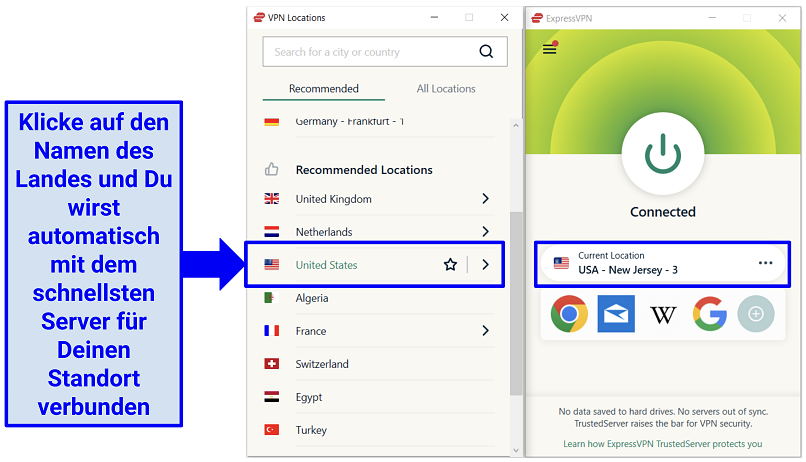 The closer a server is, the better the speeds you will get for streaming
The closer a server is, the better the speeds you will get for streaming - Sign in to your HBO Max account. Visit the HBO Max website (on desktop) or use the app (on mobile), enter your credentials and sign in.
 You can only sign up for HBO Max US with a payment method and billing address from the USA
You can only sign up for HBO Max US with a payment method and billing address from the USA - Start streaming. Sit back and enjoy your favorite shows on HBO Max while your connection is protected.
Streaming devices, smart TVs and gaming consoles
HBO Max is also available on various streaming devices, smart TVs and gaming consoles. These include Amazon Fire TV Stick, Samsung TVs, LG TVs, Apple TV, Roku Players, PlayStations and more.
However , not all of these devices support native VPN apps. So in order to watch HBO Max on them, you need to connect to a VPN router. This way, all your devices on the same network will be connected to the VPN.
- Get a VPN that supports routers. I recommend ExpressVPN because it is one of the few VPNs that offers a router app. This means you can easily install it and use it on your router.
- Download the router firmware. Open your account dashboard, select your router and click "Download Firmware."
- Connect your router to the internet. After you connect it, you can install the ExpressVPN firmware.
- Choose a server from the router app.
- Install the HBO Max app. Search for the HBO Max app on your device and select your favorite show.
You can also use a Smart DNS feature like ExpressVPN’s MediaStreamer. As long as your device allows you to configure network settings, Smart DNS allows you to easily adjust your DNS settings. This means you can stream HBO Max USA without complicated router settings. Not all VPNs offer such a feature. This is another reason why I chose ExpressVPN as the best provider.
If your VPN has a native app for the Fire Stick or some smart TVs, the installation process is similar to smartphones and desktops.
FAQ for watching HBO Max with a VPN
Can I get HBO Max via Hulu or Amazon Prime Video?
Yes you can. It's available through a Hulu subscription, and you can access select HBO content through Prime Video for an additional fee. Since Amazon Prime Video is available in many locations, you can simply log in with your regular account and see what's available. However, you don't have access to all HBO Max Originals.
On which devices can I watch HBO Max with a VPN?
You can watch HBO Max with a VPN on any device the platform is available on, including:
- Smartphones and tablets: Android and iOS devices, Fire tablets and more
- Desktops/Laptops: Windows, macOS, Linux, Chromebook
- Smart TVs: LG TV, Samsung TV, Android TV
- Streaming devices: Roku, Amazon Fire Stick, Apple TV
- Game consoles: PlayStation 4, PlayStation 5, Xbox One
Not all of these devices support native VPN apps. These include smart TVs, streaming devices and gaming consoles. However, you can still use the VPN on any device if you install it on your router. Or you can use the Smart DNS function of your VPN if it offers such a function, such as MediaStreamer from ExpressVPN.
Can I use a free VPN while streaming HBO Max?
You can, but I advise against it. It's just not worth the effort when you can get a cheap premium VPN with a money-back guarantee.
Several free VPNs I tested gave me slow speeds. This makes the streaming experience quite frustrating and almost impossible. This may be due to their small server networks, which are often overloaded. There are also data limits, sometimes just 500 MB per month. This means that you can hardly watch a single episode of your favorite series on HBO Max.
The most concerning thing is that most free VPNs make money by selling your data to third parties. This leads to annoying advertisements and pop-ups that sometimes contain malware.
Watch HBO Max
To protect your online privacy without affecting your HBO Max streaming, you need a fast VPN. It should also have plenty of servers nearby so you can stream HBO Max at your licensed location with a stable and reliable connection.
If you are in a licensed (HBO) Max country and just want to have a secure connection while streaming, I recommend ExpressVPN . It offers many reliable servers around the world and has the fastest speeds of any VPN I tested. This allows you to stream in the best quality. It also offers a 30-day money-back guarantee so you can test it risk-free.
In summary, the best VPNs for watching HBO Max...
Anmerkung der Redaktion: Transparenz ist einer unserer Grundwerte bei vpnMentor, daher sollten Sie wissen, dass wir zur gleichen Eigentümergruppe wie ExpressVPN gehören. Dies hat jedoch keinen Einfluss auf unseren Prüfungsprozess.
Deine Online-Aktivitäten können für die von Dir besuchten Websites sichtbar sein
Deine IP-Adresse:
216.73.216.209
Dein Standort:
US, Ohio, Columbus
Dein Internetanbieter:
Einige Websites könnten diese Daten für Werbung, Analysen oder zur Verfolgung Deiner Online-Vorlieben nutzen.
Um Deine Daten vor den von Dir besuchten Websites zu schützen, verbirgst Du am besten Deine IP-Adresse. Sie kann schließlich Deinen Standort, Deine Identität sowie Deine Surfgewohnheiten preisgeben. Ein virtuelles privates Netzwerk (VPN) versteckt Deine echte IP-Adresse, indem es Deinen Internetdatenverkehr über einen sicheren Server leitet. Dann sieht es so aus, als würdest Du von einem anderen Ort aus surfen. Ein VPN verschlüsselt zudem Deine Verbindung und schützt Deine Daten vor Überwachung sowie unbefugten Zugriffen.



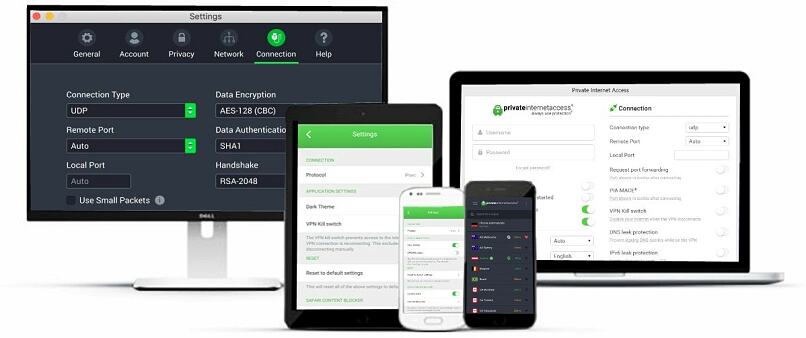


Bitte kommentiere, wie dieser Artikel verbessert werden kann. Dein Feedback ist wichtig!